|
Keys and secrets in code repositories have led to major data breaches and significant financial loss. An AWS secret key accidentally pushed to GitHub on a Friday reportedly led to a loss of $64,000 by Monday morning, as 244 virtual machines were spun up. The attacker who stole 57 million user and driver records from Uber appears to have made use of an AWS credential within a private GitHub repository with permissions to the S3 bucket used as a database backup. Why do developers put keys and secrets in code repositories? Developers and DevOps engineers want to automate application and infrastructure deployment and the most straightforward way to do this can be to include the necessary keys and secrets in code. Sometimes this starts off as an initial proof of concept, but then ends up in production. It's also easy to accidentally push a credential to a repository. I've done this myself with an Azure service principal credential. Fortunately it was a repository on a private network with limited access. How can I discover keys and secrets in code repositories? I've created a Github repository and deliberately included some keys and secrets. As it's a small repository, you can probably find them all manually. You can also scan using a tool such as GitRob. Click on the Read More link to find out more. Using GitRob to scan a repository for secrets and keys Install GitRob and configure. In the command line, type: gitrob analyze celidor You'll find a number of keys and secrets as well as some false positives. Here's an example of one of the findings - the private key for a SSL certificate.
0 Comments
Your comment will be posted after it is approved.
Leave a Reply. |
AuthorPaul Schwarzenberger is a Cloud Security Architect and DevSecOps specialist Archives
July 2024
Categories |
|
Celidor Limited
Company Number: 08870661 |

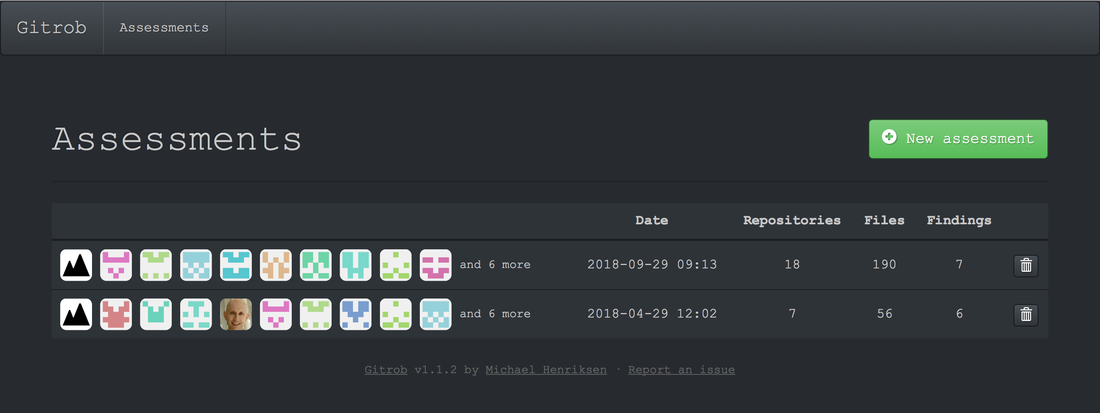
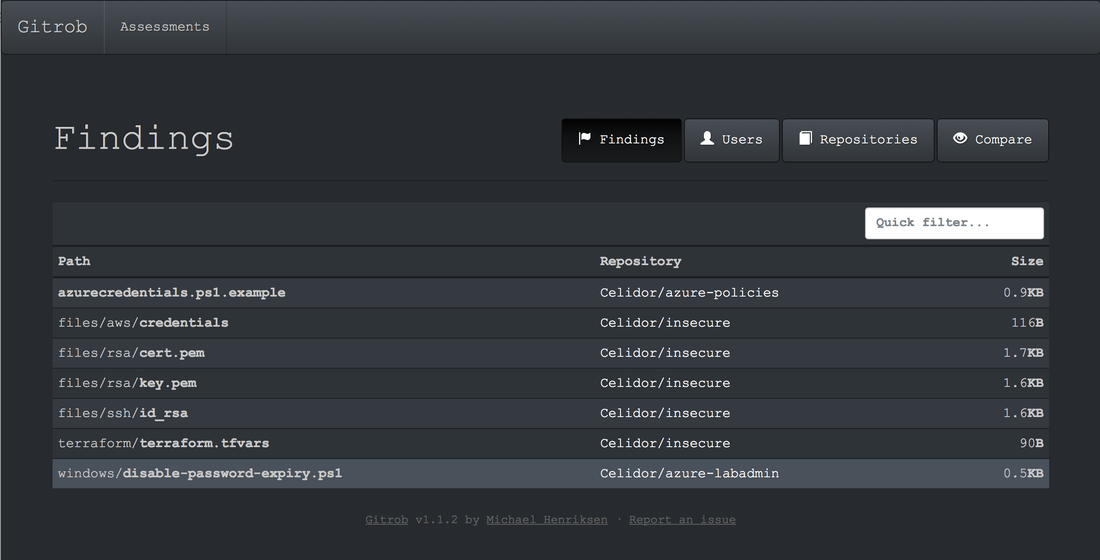
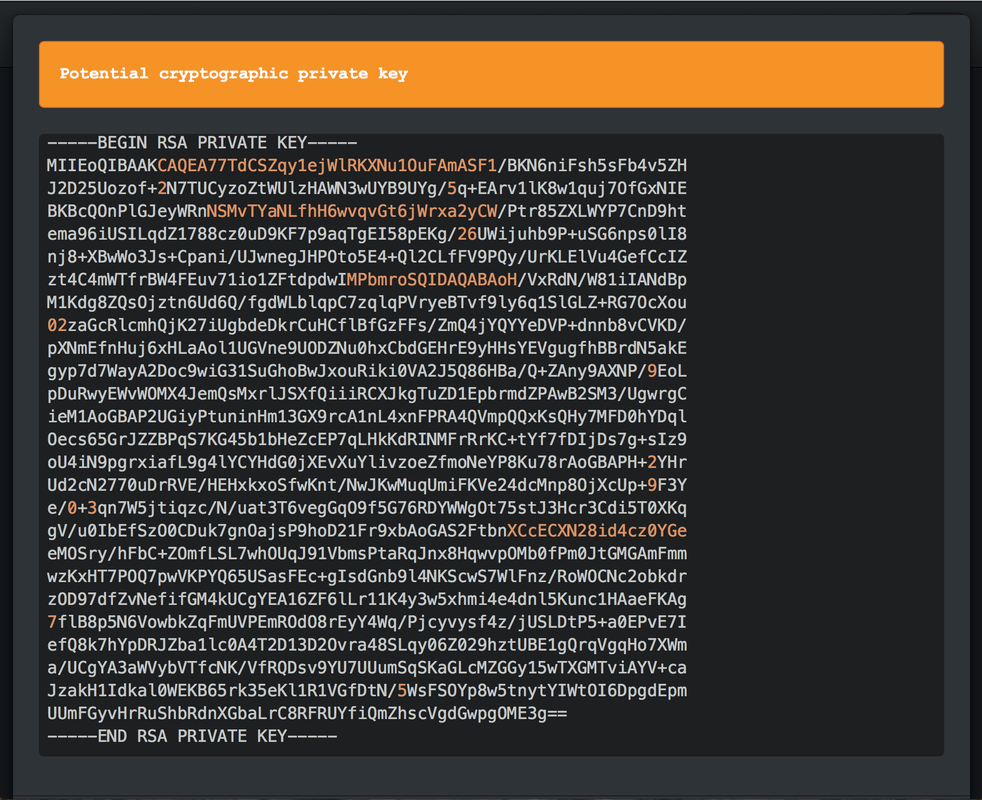
 RSS Feed
RSS Feed